Optimus Prime Costume Build
Introduction
Over Labor Day weekend our family took a family and friends trip to Legoland and San Diego. It was a great trip, and one night over dinner we began discussing Halloween and costumes for our kids; when asked, I said my son wanted me to make a transforming Optimus Prime costume, and, well, here we are.
Design
You may have seen this video of transforming kids costumes. The design of the Optimus costume, with a swing-back engine bay where the head goes, struck me as the best design candidate for a costume I could build. However, that Peterbilt style truck is from the Transformers movies where Optimus Prime looks, let's say, not great. The clean design of the old (Gen 1) Optimus Prime is what I wanted, but the truck design wouldn't work as a costume. Luckily, literally it doesn't matter if I mix and match designs. Great! design work done.
Materials
- Cardboard boxes and flat sheets
- Masking and blue painter's tape
- Plywood spars
- Expanding spray foam
- 1 1/4 PVC pipe
- Decorative thin, flat aluminum sheet
- Assorted hardware
- Foil tape
- 42" wide photo paper
- Spray adhesive
- Flat pearl clear coat and gloss clear coat spray paint
- Primer and metallic spray paint
- Black cotton fabric
- ABS 3D printer filament
- Clear and orange-tinted acrylic
- LEDs, resistors, scavenged 24ga wire from ethernet cable
- Limit switches
- Speaker with amp and sound chip
- Battery holder
- Portable USB battery pack
- Salvaged USB cables
- Hot glue, super glue
- Elastic strapping and velcro

Tools
- Ryobi Hot Glue Gun - this is a great, inexpensive hot glue gun (if you have Ryobi One+ battery already)
- Corrugated Cardboard Cutter - safe enough to give to a four year old, useful enough to use on 95% of all cardboard cuts
- Exacto and utility knives
- PEI 3D printer build surface
- Pencil, square, straight-edge
- Software
- Saw, file, sandpaper
- PrintrBot Simple Metal with Extended, Heated bed upgrade

Timeline - September 9th - October 31st
Having built several costumes and other projects I wanted to make certain I began work on the costume early, and I did. Starting September 9th gave me seven and a half weeks to finish the costume, and I (of course) ended up working until the last minute. Had I been smarter I would have not done that.
Build Process - Cardboard
I began the build by simply cutting and taping some cardboard together. Within a couple of hours I had the initial shape: cabin and body with a hinged engine bay. While the initial design was very blocky, I had cut and angled the engine bay within a day. Most of the cardboard work followed that pattern: manual layout with pencil and ruler, cutting and taping, and then modification as needed.
 The grille was fun to make, with large portions of it laid out and cut as a single piece. Tabs were built into subsequent cardboard pieces, with matching slots on the main body to ease assembly. After I had completed the primary cardboard parts, i.e. the main body and grille, I modelled the overall design in Solidworks to aid the design of future additions. I built the model using the sheetmetal tools within Solidworks which allowed me to export a flat layout pretty easily; the flat layout was used to build the graphics later in the process.
The grille was fun to make, with large portions of it laid out and cut as a single piece. Tabs were built into subsequent cardboard pieces, with matching slots on the main body to ease assembly. After I had completed the primary cardboard parts, i.e. the main body and grille, I modelled the overall design in Solidworks to aid the design of future additions. I built the model using the sheetmetal tools within Solidworks which allowed me to export a flat layout pretty easily; the flat layout was used to build the graphics later in the process.
Within Solidworks I modelled the cab fairing, and I later used AutoCAD to draw the profile of the arm and leg pieces. In each case I printed out a 1:1 pattern on paper to use as a template for the cardboard. I want to take a quick sidebar here to make a note about design and fabrication philosophy: there are tremendous advantages to doing all design digitally from the start, but I find that is only feasible for me once I've sufficiently internalized the "flavor" of the process. Until I know how designs and materials align, and what design aspects are critical, I find it is much simpler to work with my hands and rapidly iterate. In this case that meant once I had put together the body and engine bay I felt confident enough to design from CAD from that point onward.
Later, expanding spray foam (the type you get in a rattle can from Home Depot) was used to fill in the hollow spaces in many of the cardboard parts, like the grille and hand/leg pieces. I am afraid the spray foam may have added unnecessary weight to parts of the costume, and I would more carefully consider the use of the material going forward.
Build Process - 3D prints
 I had always planned on building the fine details and light housings from 3D printed elements, and in the end that worked quite well. I made the cab lights, headlights, license plate, window frames, arm gaskets, horns, windshield eyebrows, and badges from red ABS plastic printed on my PrintrBot (RIP!) Simple Metal with the hot bed upgrade. The designs were produced in Solidworks (cab lights, headlights, horns, eyebrows, window and arm gaskets) and Inkscape/Paint.net to Image to Lithopane (badges and license plate), exported to STLs and printed. However, the process was greatly complicated by an unforeseen event: the failure of my printer control board's microUSB port.
I had always planned on building the fine details and light housings from 3D printed elements, and in the end that worked quite well. I made the cab lights, headlights, license plate, window frames, arm gaskets, horns, windshield eyebrows, and badges from red ABS plastic printed on my PrintrBot (RIP!) Simple Metal with the hot bed upgrade. The designs were produced in Solidworks (cab lights, headlights, horns, eyebrows, window and arm gaskets) and Inkscape/Paint.net to Image to Lithopane (badges and license plate), exported to STLs and printed. However, the process was greatly complicated by an unforeseen event: the failure of my printer control board's microUSB port.
While I was cleaning the printer bed surface I apparently over-flexed the microUSB connector, killing the USB connection that allowed me to manage my prints remote from the printer. This would not have been a fatal failure just a few months prior, but the manufacturer of my printer shut their doors permanently this past summer. That meant I had a perfectly functional printer that couldn't communicate over USB, a significant hamstringing. I found a local electronics repair person who did their best to repair the surface mount connector, but the connector tore off within seconds of installing the control board, and the repair took a trace right off the board. Mild panic ensued.

I had previously, reasonably, dismissed the concept of hard wiring a USB receptacle to the USB connector traces; while the concept was sound, the execution seemed to be too risky; if I damaged another critical component I would have a REALLY dead control board. But the previously ridiculous option became the only reasonable option, so I made it work. I found suitable traces for the ground, 5V+, and data +/- USB lines, soldered wires to nearby pads, and excased the results in copious amounts of hot glue. The result was success, and I proceed to print for dozens of hours without fail.
I also had to opportunity to upgrade my build substrate from kapton film to PEI sheet; PEI is a high-temperature rigid plastic that apparently works really well as a print surface. I attached the 1mm thick PEI with the provided double sided tape, readjusted the height of my z-stop sensor, reset the printer offsets, and began printing. The PEI is incredible to print on; I sanded the surface with 220 grit sandpaper and, to my surprise, found the sanding pattern in the mirror-like surface of each 3D print I made from that point on. I can't recommend it enough.
Build Process - Painting and Finishing
 Most of the 3D printed parts were painted or wrapped in foil tape (the Autobot logo and arm gaskets were a perfect red already). The cab lights and window frames were wrapped in foil tape, while the headlights, horns, window eyebrows, and PVC pipes were primed and painted with a reflective metallic paint. The license plate, printed in two pieces, was primed and given a base coat (black for the frame, white for the plate), then the raised letters were painted by Christina. The license plate was probably my favorite individual item, and I wouldn't hesitate to make another custom plate for another project.
Most of the 3D printed parts were painted or wrapped in foil tape (the Autobot logo and arm gaskets were a perfect red already). The cab lights and window frames were wrapped in foil tape, while the headlights, horns, window eyebrows, and PVC pipes were primed and painted with a reflective metallic paint. The license plate, printed in two pieces, was primed and given a base coat (black for the frame, white for the plate), then the raised letters were painted by Christina. The license plate was probably my favorite individual item, and I wouldn't hesitate to make another custom plate for another project.Build Process - Electronics
 I had always planned on putting lights on the costume, LEDs powered by a USB battery pack. The design was very simple: all LEDs would have the same approximate forward voltage (3.1V) and current draw (max 20mA), and with only a 5V supply, the circuits would have to be all parallel. The five cab lights were made with three white LEDs each, for a total of 15 LEDs, and were connected to the battery pack with a scavenged USB cord. The headlights had six white LEDs each, for a total of twelve, and they ran at a higher current. The headlights were also attached to a scavenged USB cord and connected to the second power port on the battery pack. As for the wire connecting the lights to the USB battery pack I found excellent use of excess ethernet cable; the individual wires are 24 gauge, perfect for low-power wiring like this.
I had always planned on putting lights on the costume, LEDs powered by a USB battery pack. The design was very simple: all LEDs would have the same approximate forward voltage (3.1V) and current draw (max 20mA), and with only a 5V supply, the circuits would have to be all parallel. The five cab lights were made with three white LEDs each, for a total of 15 LEDs, and were connected to the battery pack with a scavenged USB cord. The headlights had six white LEDs each, for a total of twelve, and they ran at a higher current. The headlights were also attached to a scavenged USB cord and connected to the second power port on the battery pack. As for the wire connecting the lights to the USB battery pack I found excellent use of excess ethernet cable; the individual wires are 24 gauge, perfect for low-power wiring like this.Pretty late in the build (like, October 27th?) I decided to integrate sound into the project. This was straightforward: I purchased limit switches that would trigger when the cab dropped down, a standalone audio chip with speaker and amp, and a battery holder for three AA's. The installation was done by hot gluing the switches in place, and then taping and gluing down the other components. The result was cheap and easy to do. The audio chip connects to your PC like a thumb drive and can hold 8MB of audio, plenty for my needs.
Build Process - Graphics
As previously mentioned I designed the body within Solidworks as if it were made of sheet metal, which allowed me to easily export flat patterns to DXF. These flat patterns were brought into AutoCAD, adjusted, and then graphics were added as needed. The paint stripes, door lines, rivet circles, mesh pattern (for behind the front grille), chest/front graphics, badge design and cab light locations were all created in AutoCAD. There's no need for this step, but AutoCAD is the tool with which I am most comfortable using. The AutoCAD file was saved as a DXF and imported into Inkscape where I completed the coloring, added the flame and wheel graphics, and completed the nesting necessary to fix all the graphics onto a single image for printing.The printing was completed on an HP plotter with archival grade ink and 42" wide photo paper stock. The print was cut into pieces, trimmed, and carefully fit up to the body. Spray adhesive, and occasionally super glue, ensured the graphics stayed stuck. It should go without saying I was incredibly lucky to have access to a resource like this. Thanks to Dave for his help making this part of the project a success.
Build Process - Clear Coats
One thing I wanted to emulate was the deep color and rich metal-flake look of automotive paint, but without spending an arm and a leg. Luckily I found a flat pearl clear coat which, when coupled with an inexpensive gloss clear coat, took on a look that was similar to automotive paint. I wouldn't hesitate to use this process again on any paint finish where I wanted some depth and sparkle.Build Process - Arms and Legs
 The arm (front wheel) and leg (rear wheels) pieces were produced pretty late in the project. Designed from the graphics work done in AutoCAD, the parts were build from hand-cut cardboard from printed templates, filled with spray foam, and wrapped in photo paper. There were two straps per piece: the front, solid elastic, and the back, split elastic with velcro. The velcro was hand-sewn onto the elastic, a task that took the better part of two hours and required me to find my thimble again. The elastic straps were attached to the pieces with a combination of hot glue between the elastic and the pieces, and then some construction staples from my staple gun. This combination of adhesive and hardware held up incredibly well.
The arm (front wheel) and leg (rear wheels) pieces were produced pretty late in the project. Designed from the graphics work done in AutoCAD, the parts were build from hand-cut cardboard from printed templates, filled with spray foam, and wrapped in photo paper. There were two straps per piece: the front, solid elastic, and the back, split elastic with velcro. The velcro was hand-sewn onto the elastic, a task that took the better part of two hours and required me to find my thimble again. The elastic straps were attached to the pieces with a combination of hot glue between the elastic and the pieces, and then some construction staples from my staple gun. This combination of adhesive and hardware held up incredibly well.Build Process - Assembly
 The whole costume was built of cardboard covered with photo paper (the main body and fairing), cardboard with foil tape and paint (the grille) heat-bent PVC pipes, decorative thin-sheet aluminum, 3D prints, and acrylic diffusers and windows. Most of the components were attached with hot glue and cardboard tabs, with the main exception being the exhaust pipes which were bolted to the main body.
The whole costume was built of cardboard covered with photo paper (the main body and fairing), cardboard with foil tape and paint (the grille) heat-bent PVC pipes, decorative thin-sheet aluminum, 3D prints, and acrylic diffusers and windows. Most of the components were attached with hot glue and cardboard tabs, with the main exception being the exhaust pipes which were bolted to the main body.The interior of the costume was covered in expanded foam, not a soft or comfortable material to have near your face. We hot glued black cotton fabric (left over from our Harry Potter robes we made in 2010) to the interior and were more or less set. Bits of foil tape were used to secure some photo paper, reinforce 3D prints, add reflection to the printed "windshields" on the costume's chest area, and otherwise cover up areas that needed up.
Final Notes
I had an incredible time building this costume. It was an incredible amount of work and time spent away from the family (thank you, Christina, for allowing me to do this, and for doing all the work around the house while I was in the garage), but it was also incredible seeing how happy my son was in the costume.

The costume has issues though. For one, it's heavy. The PVC pipes alone likely added a pound and a half, and if I revisit this project I will make replacing the plastic pipes with cardboard tubes a priority. It's also difficult to put on, and the weight balance makes it difficult to spend a lot of time in it. To help alleviate that issue I would cut the base costume along the sides, removing the "chest" piece, and then add backpack straps and cushioning to better position the costume on the main body. The chest portion would reconnect to the main base with either straps, magnets, or some combination thereof. Given how much effort went into the costume (at least 70 hours), I would love to make it more enjoyable to wear. Barring that I think it would make a pretty incredible wall-mounted alarm clock...
A full gallery can be found here, and some of the design files can be found here.
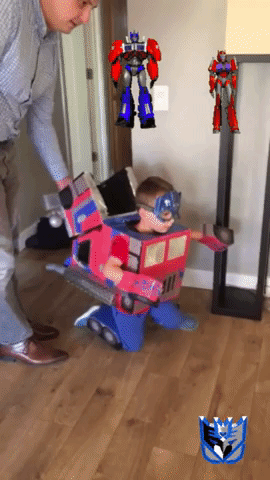






Comments
Post a Comment